
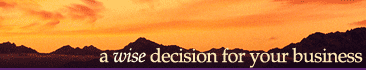

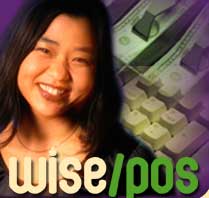
|
System Description and Operating Instructions - Page 1 To navigate this online manual for Wise/POS quickly, use the Table of Contents links along the right side of the page to skip to the section you wish to read. If you have further questions, please review our Frequently Asked Questions page or contact us at fred,wise@wiseinc.com. This documentation is proprietary to and is owned by Wise Electronic Systems, Inc., Windsor, PA, and is protected by United States copyright law. Copies may be made only to support licensed use of the software as defined in the WES Software License Agreement, by the licensed user specified therein. Copyright 2000
The Wise/POS system, which runs on an IBM compatible personal computer (PC), is designed to handle the activities associated with check-out counter type of merchandise sales. The system handles the database maintenance functions necessary to support the point of sale activities, as well as the inventory control and data collection functions needed for efficiently conducting the business. This system was originally crafted for the small to medium sized health food store. It will function as well in a small store having only one computer at the checkout counter, as in a larger store having several computers connected by a network. The larger store would have several checkout counter computers as well as an office computer, and possibly one or more computers at receiving for inventory updating as goods are placed into stock.
Most software systems that make computers do the things we want, especially the more complex programs such as the point of sale system, are made up of separate programs called modules. The Modules in the Wise/POS system are: POS: Inventory: Files: Products: Reports: Customers: Backup: Configuration: The input to the point of sale computer at the checkout counter is largely from a bar code scanner. While the system could be used without a scanner, typing in the UPC numbers would be very time consuming and prone to error. We have had good success with hand held automatic scanners, which are mounted on holders on the counter so that products may be passed in front of the scanner for reading bar codes. We do not recommend the use of the wand type of manual scanner. At the point of sale location the keyboard is used only for typing the occasional item number, because a bar code wouldn’t read, or the product had no pre-printed bar code, and for entering amounts tendered. Some point of sale systems use a mouse type pointing device at the checkout location. In a busy store this is not desirable. Passing the items in front of the scanner, pressing a few keys (the fewer the better), and dealing with the payment, are functions we need to do smoothly and quickly at the checkout. The output at the point of sale location is to a receipt printer, a customer pole display if desired, and to the cash drawer opener. The data input to the other modules of the system is via the key board and a pointing device such as a mouse. The data base maintenance, reporting, and ordering functions are basically office functions that use the normal PC input and output methods. In a larger store, having multiple computers, a scanner for UPC codes is desirable on the computer used for inventory control. A printer connected to the standard printer port, of at least the office computer, is necessary for printing reports and orders. Orders to suppliers may also be electronically transmitted by fax modem, a dial up data line or the Internet. A database as used in this system is a region of memory on the main hard disk drive of one computer in the system. The information stored in this memory includes the data such as prices, order quantities, costs, etc. for items, and sales information and other data needed to run the system and the store. Stored in the database memory, along with the store data, are the instructions needed by a database management program to keep track of the data. The Wise/POS system actually uses several databases to keep track of the data it uses and generates. The databases should be copied to removable disks or to a second computer on the store network at frequent intervals to guard against the loss of data in the event the main computer fails. The databases used by the system are compatible with the Microsoft Access database manager. Users of Access can generate custom reports, and export store data to spread sheets or word processors if they desire. The databases should not be changed using Access or any other database manager. Our software support does not extend to fixing database problems caused by other programs. Users wishing to develop reports using programs other than those supplied with this system, are advised to always work with a copy of the system databases. Simultaneous Operation of Modules It is possible to have more than one program running on a single machine at the same time. In some cases both may have control of some portions of the machine at the same time. This would be the case in the small store when both the point of sale and the inventory management modules were running simultaneously on the checkout counter computer. When multiple programs are running on one machine at the same time, only one program at a time can accept user input. It would cause much confusion if a program expecting the cost of an item, received some of the text for a letter to a vendor you were typing on a word processor. The main operating system of the computer acts as manager for the user input to programs as well as the handler for data storage and output to printers or the video screen. The program or portion of a running program which is the recipient of user input, is said to have focus, and the operating system directs the key board inputs to it. The Wise/POS point-of-sale system will operate only on Microsoft Windows95 (or later), or Windows NT. |
|
|