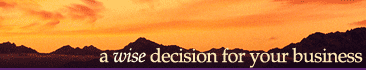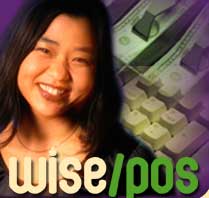|
Wise/POS
Frequently Asked Questions
How many computers are needed to run a
store?
A small store can operate with a
single computer. If the customer count is high enough
that insufficient time is available on the main check
out computer to enter new products or to do inventory
maintenance, then a second computer is helpful. A very
prosperous store can be easily handled by two
computers, where the second computer, having a barcode
scanner and standard office printer attached, is used
for inventory control and ordering. In some stores the
office computer is connected to the network for order
generation, display of financial statistics, and
inventory printout. In a store having multiple check
out counters, additional POS computers would be
installed.

If
several computers are
running the Point-Of-Sale software, how can they all
have current data?
If more than one computer is used, the computers must be
connected together via a network. One of the computers
in the network, usually the main checkout counter
computer, is designated as the keeper of the master
database. All other computers work with that database
over the network.

What
is needed to network several
computers in the store?
The software as supplied is network ready. All that is
needed are network cards in the computers, the cabling
between computers, and the proper configuration of the
Windows network drivers in each computer. The computers
on a network should all be running the same version of
the Microsoft Windows operating system.

Is
there an extra charge for use
of the software on a network?
There is no charge for networking the WES Point-Of-Sale
software.

Does
Wise Electronic Systems lease
or sell computers?
The computer (or computers) needed are generic and
should be purchased from a local provider who is in a
position to provide assistance with network
installation, and quick service in the event of a
computer failure. WES does supply the scanner, sales
slip printer, and cash drawer, because these items may
not be available locally and we have determined which
models work well with our software.

Is
the Point-Of-Sale software
available for outright purchase?
WES leases the software. The lease includes toll-free
phone support and free upgrades to the latest versions
of the software.

Are
the scanner, sales slip printer
and cash drawer included in the lease?
In most cases these unique items are included in the
lease. Wise Electronic Systems maintains a stock of that
hardware and will provide an exchange unit by FedEx for
any that fail. We will also sell the units at
competitive prices to any who wish to buy them. In that
case the owner will need to return the units to the
manufacturer for warranty replacement or repair.

What
methods are used to create
a back up of the store data?
The preferred method of back up is to a Zip disk or
read/write CD. If the system has only one computer this
is the only practical method of backing up the data. An
alternate method on a networked system is to back up to
another computer in the system. When the POS program
running on the computer containing the master database
is shut down it does an automatic backup to the local or
network drive specified in the system configuration.

Why
is it necessary to close all
Point-Of-Sale programs at the end of each day?
All programs running on the network should be closed to
insure that the database has been updated. The last
program to be closed must be the Point-Of-Sale program
running on the computer containing the main database.
This insures that the backup occurs correctly. If any
other programs are running when the main POS program is
shut down a error message will be displayed and the
backup program will wait until other program modules are
shut down. It is also important to close all programs at
the end of the day to insure proper saving of daily,
monthly, and yearly historical data correctly.

|